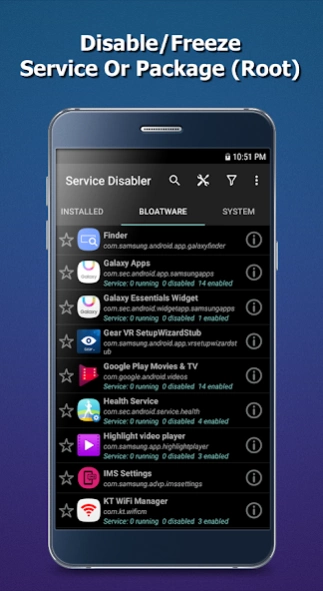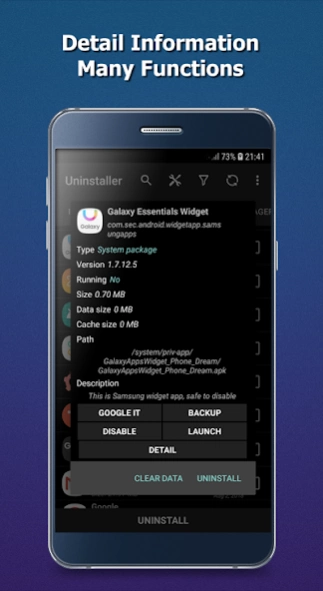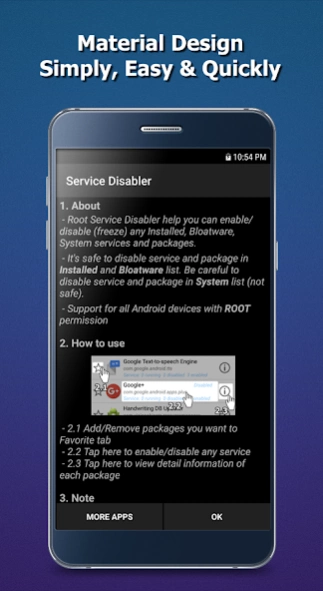Service Freezer (Root) 2.0.1
Free Version
Publisher Description
Service Freezer (Root) - Freeze bloatware/unwanted service/package of Rooted devices
☆ Service Freezer help you can freeze unwanted Service or Package (Installed, Bloatware or System) on your Rooted devices
☆ Service Freezer work with almost Rooted devices: Samsung, Sony, LG, Xiaomi, Oppo, HTC, etc.
Main features:
✔ Freeze unwanted Service or Package - freeze unwanted Installed, Bloatware or System service or package
✔ Custom Bloatware list feature - edit and custom Bloatware list by yourself (support by [Set Non-Bloat] and [Set As Bloat] function)
✔ More Options - show detail, launch app and uninstall package
✔ Clear App Data
✔ Favorite packages feature - save your favorite packages, quickly to access and freeze
✔ Filter - frozen packages list, running packages list, frozen service list, favorite packages list
✔ Fingerprint Auth - A biometric authentication dialog
Important Note:
- Make sure that only freeze service which you know certain aren't needed and safe to freeze
- Remember enable all service/package before update Android Software ( OTA ) then freeze them later if you want
- We do not collect any personal data of users, only using Google Crashlytics, Analytics to collect crash logs
- Remember backup your devices, your data before using this app
- Rooting your phone will probably void your warranty, we do not encourage our customer root their device
We would love to hear from our customers. If you have any problem, questions or feedback about this app please contact us at [kunkunsoft@gmail.com]
About Service Freezer (Root)
Service Freezer (Root) is a free app for Android published in the System Maintenance list of apps, part of System Utilities.
The company that develops Service Freezer (Root) is KunKunSoft. The latest version released by its developer is 2.0.1.
To install Service Freezer (Root) on your Android device, just click the green Continue To App button above to start the installation process. The app is listed on our website since 2024-02-17 and was downloaded 14 times. We have already checked if the download link is safe, however for your own protection we recommend that you scan the downloaded app with your antivirus. Your antivirus may detect the Service Freezer (Root) as malware as malware if the download link to com.kunkunsoft.rootservicedisabler is broken.
How to install Service Freezer (Root) on your Android device:
- Click on the Continue To App button on our website. This will redirect you to Google Play.
- Once the Service Freezer (Root) is shown in the Google Play listing of your Android device, you can start its download and installation. Tap on the Install button located below the search bar and to the right of the app icon.
- A pop-up window with the permissions required by Service Freezer (Root) will be shown. Click on Accept to continue the process.
- Service Freezer (Root) will be downloaded onto your device, displaying a progress. Once the download completes, the installation will start and you'll get a notification after the installation is finished.